Michael Orton was a pretty ingenious guy. Experimenting with film photography, he took two shots of the same scene -- one perfectly exposed and the other overexposed (too much light) by a number of stops. Back in the old darkroom he's expose the perfectly focused, correctly lit shot to the photo paper, then expose the over-exposed (lighter) version, but shift the focus (make it blurry) on the same piece of photo paper. Basically he performed a double exposure of two versions of the same scene... now we get to do that digitally...
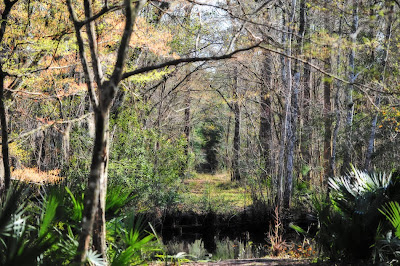
Click on the image to view full size (copyright Paul Garfinkel, 2010 - All Rights Reserved!)
This photo is from our outing at the Julington-Durbin Preserve last weekend, right at the creek. I took the original image, and using Photoshop Elements, digitally overexposed an exact copy of the it, then added a gaussian blur filter. The copy was virtually unrecognizable. I then placed one image over the other and blended them using the "multiply" filter, flattened the image (turned two layers into one), lightened some of the shadows and voila!
An Orton process tends to add a dreamscape effect to landscape images. More fun can be had by experimenting with the duplicate file -- desaturate the colors, remove the colors completely, shift the hue of the image, remove or add one color only, increase or decrease the amount of blur or try different blur filters (motion blur, for example)... have fun and create some art!.... simple.

1 comment:
This is a very cool effect and makes me wish I was there. The place looks like home, back in good old New Brunswick. I can almost expect to see one of my favorite creatures, the Black Bear, appear suddenly out of the bush!
Nice job, Paul!
Post a Comment